Locking Fields
Several screens in InventoryCloud allow you to "lock" fields after entering in data. This can speed up the data entry process by eliminating the need to enter the same information many times. For example, if you are moving multiple items to a site/location, you can lock the site and location fields so that you do not have to enter this information for each transaction.
To lock a field:
Enter the data in the field, then click the Lock icon next to the field.
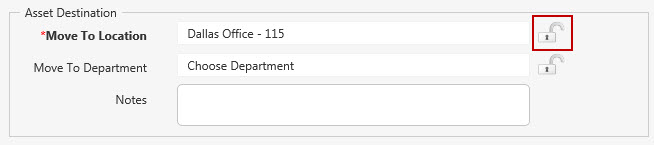
The field will be disabled and the icon will appear locked.
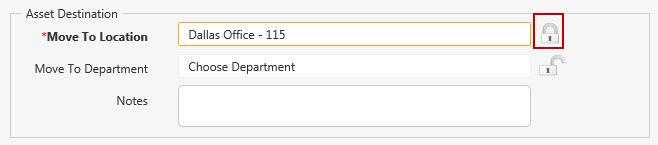
To Unlock a Field:
Click the lock icon to unlock the field. The field will be enabled allowing you to enter new information.