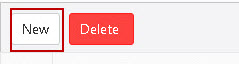 Or
Or
A set of Locations can be grouped into a Zone. Zones help organize your warehouse into selections for receiving, packing, repair etc.
Following are the steps to add a New Zone:
Click on the Lookups
> Zones -> New button.
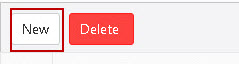 Or
Or
Click on the Lookups
-> Zones ->  button.
button.
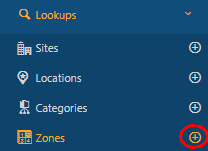
The New Zone screen will appear.
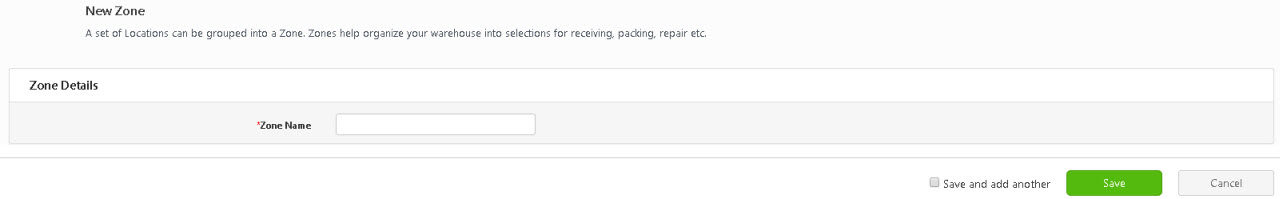
Enter the Zone Name.
Click on the Save button.
If you want to create another zone, click on the Save and Add another checkbox before clicking on the Save button. In this case, the New zone screen will appear once you click on the Save button.
A message will appear indicating that the zone is created successfully.
Refer Zones Lookup for more details