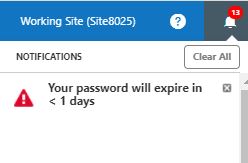Password Configuration
This section allows you to customize password requirements. Click on the Settings > Password Configuration.
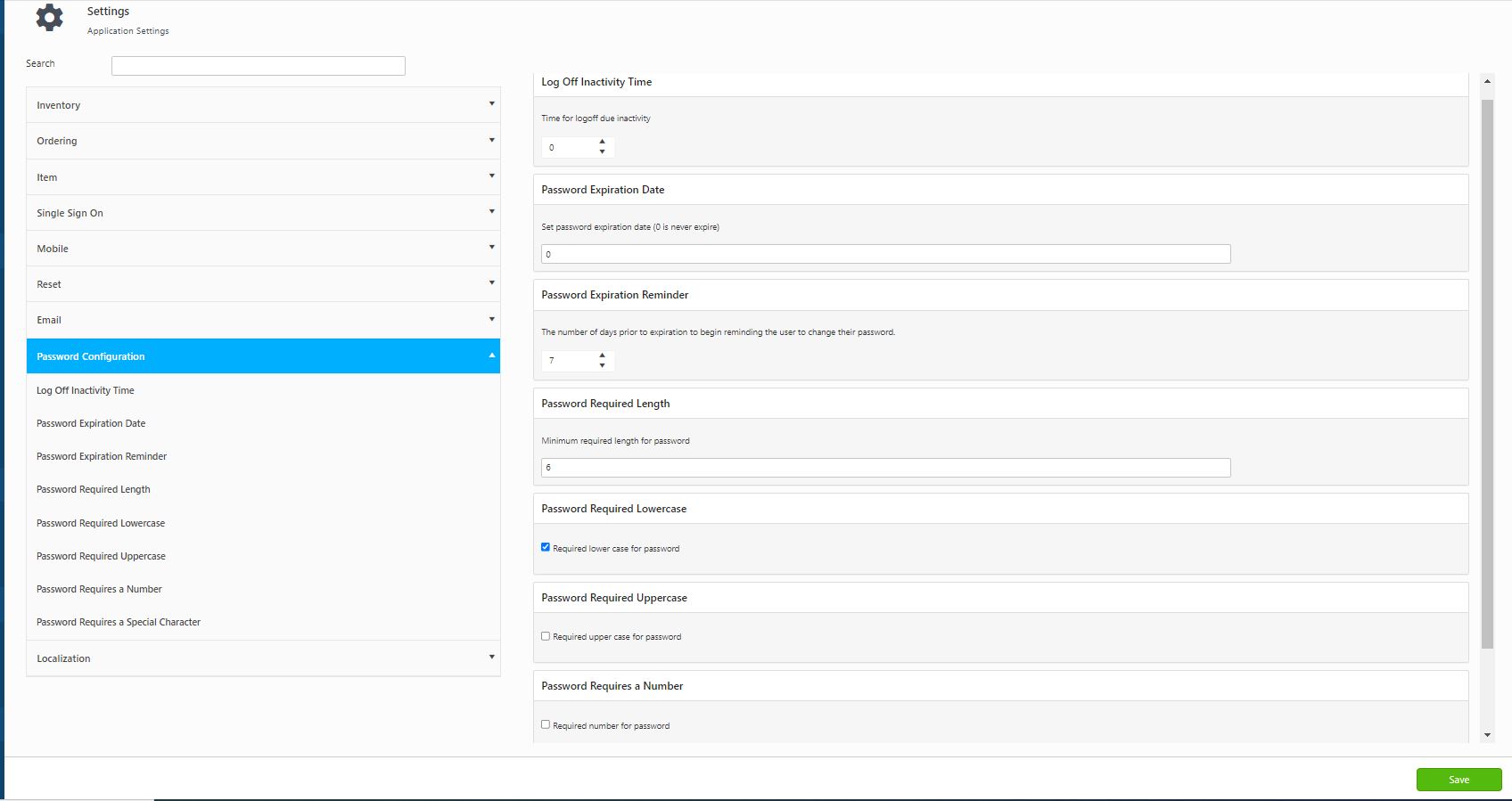
You can configure the following settings:
- Log Off Inactivity Time - Log Off Inactivity Time allows to set the time for logoff due to inactivity
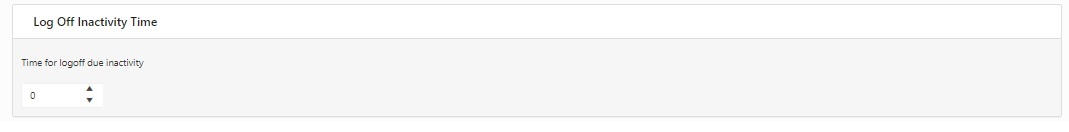
- Password Expiration Date - Password Expiration Date allows to set password expiration date i.e. The number of days from changing the password until it must be changed again. The value 0 indicates never expire. The user can set any value equal to or greater than 0. Example - Setting to 6 means the password must be changed every 6 days.
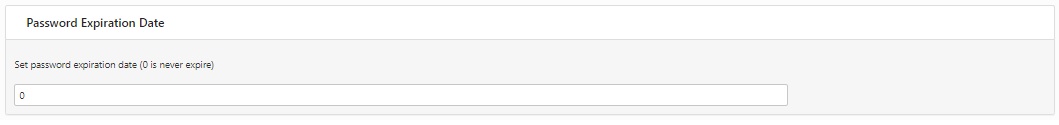
- Password Expiration Reminder - Password Expiration Reminder is the number of days prior to expiration to begin reminding the user to change their password.
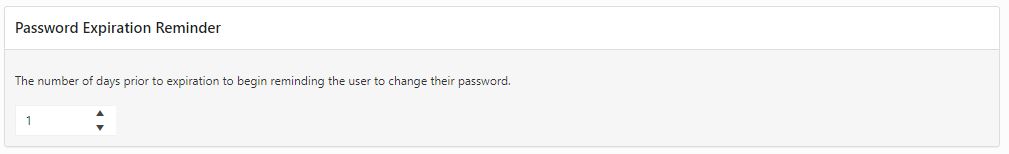
Example - Setting to 7 means it will remind the user, starting at 7 days before the password expires. If Password Expiration and Reminder is set to 7, the initial notification will show “Your password will expire in < 7 days“.
If the number of days in the Password Expiration Reminder is greater than the number of days in the Password Expiration Date, then the reminder will begin immediately. For example, Password Expiration Reminder (7) > Password Expiration Date (6), then the reminder will begin immediately and the user will continue to receive them every time they log in, and the number of days will count down towards zero until the password expires or is updated. The day's calculation is based on the full 24 hours, so the user could receive a 1-day reminder on two consecutive calendar days. At some point, it will change to 0 days, when the value in the database becomes less than 24 hours remaining. So, on the final day when less than 24 hours remain, the notification will be “Your password will expire in < 1 day “.
A reminder notification could appear to skip a day if on one day the user logs in prior to the expiration time and on the next day after the expiration time. Example - Consider the password expires in 2 days, 0 hours, and 30 minutes. When the user logs in, the message would say < 3 days. Consider the next day the user logs in an hour later than normal (i.e. password expires in 0 days, 23 hours, and 30 minutes), the message would say < 1 day.
- Password Required Length - This option sets the minimum number of characters for passwords. Enter the number in the field.
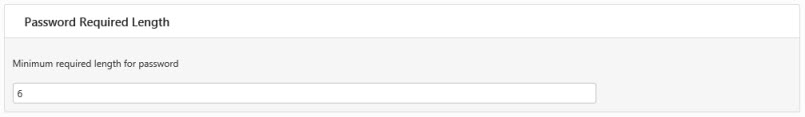
- Password Required Lowercase - This option determines whether at least one lowercase letter is required in passwords. Check the checkbox to add the lowercase as password requirements.
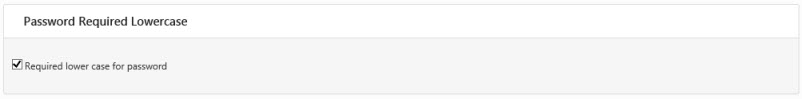
- Password Required Uppercase - This option determines whether at least one uppercase letter is required in passwords. Check the checkbox to add the uppercase as password requirements.
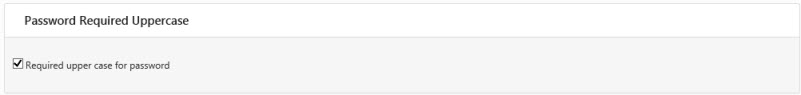
- Password Requires a Number - This option determines whether a number is required in passwords. Check the checkbox to add the number as password requirements.
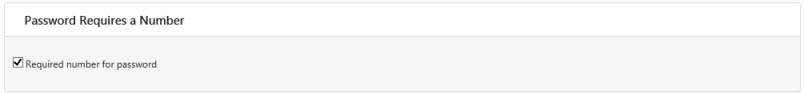
- Password Requires a Special Character - This option determines whether at least one special character is required in passwords. Check the checkbox to add the special caracter as password requirements.
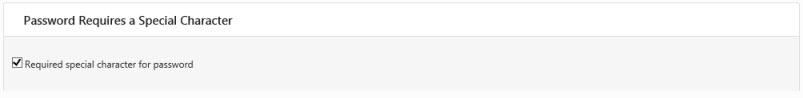
Click Save.