iOS Pinning Data
Many fields can be "Pinned" in InventoryCloud, allowing for faster data entry. For instance, if you are adding inventory to multiple locations within a site you can select information in those fields once, then "pin" the fields. This allows you to quickly add quantity across locations without having to re-enter the item number each time.
To Pin a Field
Press and hold the label of the field you want to pin. The field will turn grey and the Search icon will disappear, indicating it is pinned.
In the example below we have pinned the Item Number, and Site fields.
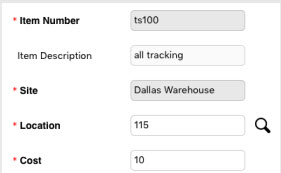
To Unpin a Field
Press and hold the field label until the field returns to white and the search icon (if available for that field) reappears.